Senior Tag
Adults, the elderly, children, always safe. The instant solution for sharing first aid information.
Available in the BRACELET format
Adults, the elderly, children, always safe. The instant solution for sharing first aid information.
Available in the BRACELET format

Reads the instructions for activation below

STEP #1
Buy a product from the IcePro line and download the official App for your mobile device (compatible with Apple® iOS® and Android® platforms).
Or frame the QR Code on the product (each smartphone has a scanned camera) and follow the activation instructions on the web page.

STEP #2
Register on this portal by clicking on Sign in, create a personal account (following the instructions) or use your Google or Facebook account.
Enter the activation code printed on the card inside the package where required. At this point your account is associated with the product and is active.
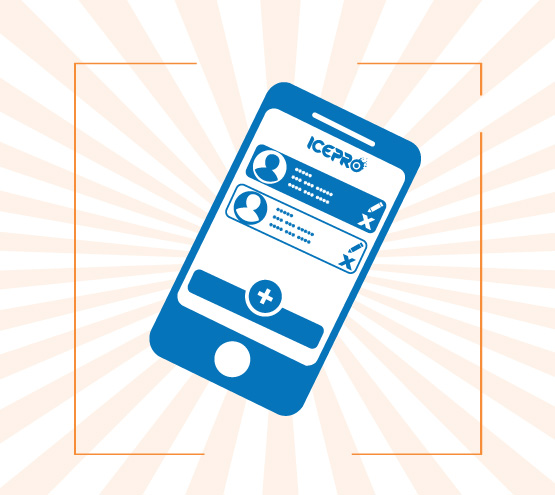
STEP #3
Fill in the available fields with data, enter contacts and emergency information. You can always update them whenever you want through the App or the website.
IMPORTANT Each contact you enter will receive a personal e-mail that will inform you directly of the registration.
Si Comunica a tutti i Gentilissimi Utenti che, a decorrere dal prossimo 30 maggio 2024, verrà disattivata e dismessa la Piattaforma Web IcePro (https://icepro.online/) necessaria per l’attivazione e il successivo utilizzo del Sistema di allerta denominato ICE Pro In case of Emergency e la relativa App denominata IcePro per le piattaforme Android® e iOS®. Dal 1 giugno 2024 il Servizio ICE Pro In case of Emergency non potrà più essere utilizzato e sarà pertanto interrotto qualsiasi Trattamento di dati personali eventualmente effettuato, conformemente a quanto previsto e disposto dal Regolamento Europeo 679/2016 (GDPR) e come indicato nell’apposita Informativa privacy visionata al momento dell’iscrizione al servizio, dal Titolare del Trattamento Guglielmo S.r.l..
Dopo il citato termine qualsiasi supporto contenente il QR Code necessario per l’attivazione del Sistema ICE Pro In case of Emergency in possesso degli iscritti e/o registrati al Servizio non sarà più inutilizzabile e l’utente potrà comunque liberamente trattenerlo/i non avendo alcun obbligo di restituzione.
Tutti i dati personali presenti sulla piattaforma e precedentemente forniti volontariamente al momento della registrazione al servizio verranno completamente e automaticamente cancellati entro il 30 settembre 2024, termine utile per consentire al Titolare del trattamento di effettuare in totale sicurezza tutte le necessarie verifiche e i dovuti controlli per garantire la tutela dei diritti degli interessati eventualmente coinvolti.
Per ogni ulteriore chiarimento e/o necessità, inoltre, è possibile inviare una mail al seguente indirizzo info@icepro.online oppure consultare il sito https://icepro.online/.
This will close in 0 seconds